10. Converting notebooks
Converting notebooks
Notebooks are just big
JSON
files with the extension
.ipynb
.
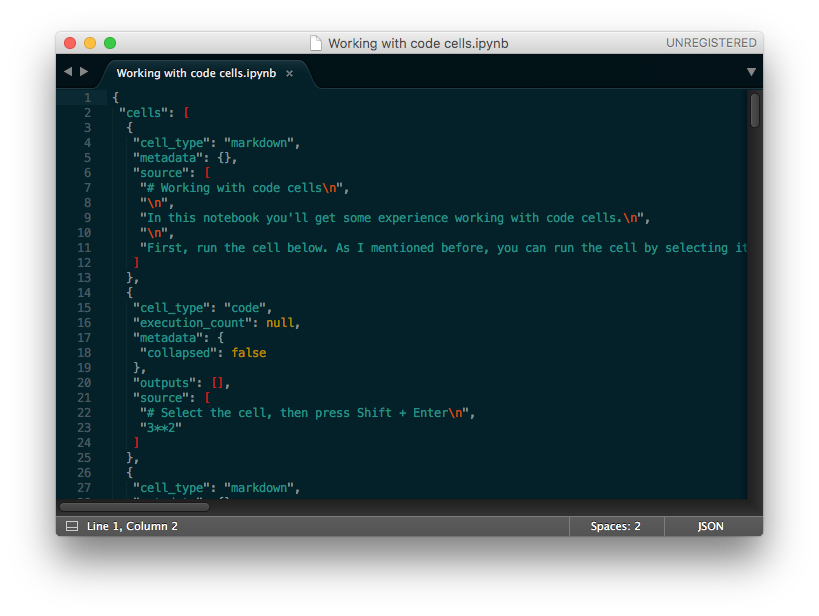
Notebook file opened in a text editor shows JSON data
Since notebooks are JSON, it is simple to convert them to other formats. Jupyter comes with a utility called
nbconvert
for converting to HTML, Markdown, slideshows, etc.
For example, to convert a notebook to an HTML file, in your terminal use
jupyter nbconvert --to html notebook.ipynbConverting to HTML is useful for sharing your notebooks with others who aren't using notebooks. Markdown is great for including a notebook in blogs and other text editors that accept Markdown formatting.
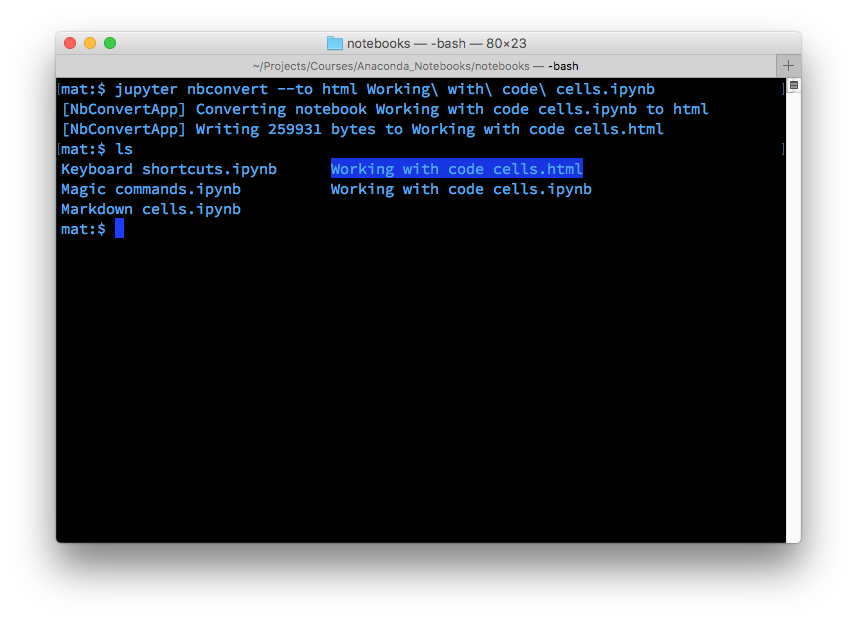
As always, learn more about
nbconvert
from the
documentation
.